 BMW R 1250 GS GSA - Rider's Manual > Riding mode
BMW R 1250 GS GSA - Rider's Manual > Riding mode
Use of the riding modes
BMW Motorrad has developed riding scenarios for your motorcycle from which you can select the one matching your situation:
Series
- RAIN: Riding on rain-slicked roads.
- ROAD: Riding on dry roads.
with riding modes Pro OE
With pro riding modes
- DYNAMIC: Dynamic riding on dry roads.
- ENDURO: For off-road riding with road tires.
With pro riding modes and integrated coding plug
- DYNAMIC PRO: Dynamic riding on dry roads, taking account of the settings by the driver.
- ENDURO PRO: Off-road riding with lugged off-road tires, taking account of the settings by the driver.
With an integrated coding plug, the riding modes DYNAMIC PRO and ENDURO PRO replace the riding modes DYNAMIC and ENDURO.
For each of these scenarios, the optimum interaction between throttle response, ABS control and ASC ⁄ DTC control is provided.
- with Dynamic ESA OE
The chassis and suspension adjustments can also be adapted in the selected scenario.
More detailed information about the riding modes can be found in the "Technology in detail".
Select riding mode
- Switching on ignition

- Press button 1.
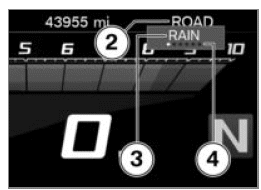
The active riding mode 2 fades into the background and the first selectable riding mode 3 is displayed.
The guide 4 shows how many riding modes are available.

ATTENTION Switching on off-road mode (ENDURO and ENDURO PRO) when riding on public roads
Risk of falling due to unstable riding conditions when braking or accelerating in the ABS or ASC/ DTC control range
- Switch on off-road mode (ENDURO and ENDURO PRO) during off-road riding only.
- Press button 1 repeatedly until the desired riding mode is shown.
NOTICE In the factory setting, the ABS control for the rear wheel is deactivated when the ENDURO PRO riding mode is active.
The following riding modes can be selected:
- RAIN: For riding on rain-slicked roads.
- ROAD: For riding on dry roads.
with riding modes Pro OE
The following riding modes are additionally available for selection:
- DYNAMIC: For dynamic riding on dry roads.
- ENDURO: For off-road riding with road tires.
with riding modes Pro OE
With an integrated coding plug, the riding modes ENDURO PRO and DYNAMIC PRO replace the riding modes ENDURO and DYNAMIC.
- DYNAMIC PRO: For dynamic riding on dry roads, taking account of the settings made by the rider.
- ENDURO PRO: For off-road riding with lugged off-road tires, taking account of the settings made by the rider.
- When the motorcycle is stationary, the selected riding mode is activated after approx. 2 seconds.
- The new riding mode is activated during operation under the following conditions:
- Throttle grip is in idle position.
- Brake is not engaged.
- Cruise control is not active.
- The riding mode selected and its associated engine-characteristic, ABS, ASC ⁄ DTC and Dynamic ESA settings are retained even after the ignition has been switched off.
PRO riding mode
- with riding modes Pro OE
Adjustment option
The PRO riding modes can be set individually.
Setting up the PRO riding mode
- Install coding plug
- Switching on ignition
- Call up menu Settings, Vehicle settings.
- The following PRO riding modes can be adjusted:
- ENDURO PRO riding mode
- DYNAMIC PRO riding mode
- Select and confirm the riding mode.
Adjusting Enduro Pro
- with riding modes Pro OE
- Setting up the PRO riding mode
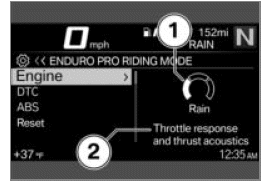
The Engine system is selected.
The current setting is displayed as a diagram 1 with system descriptions 2.
- Select and confirm the system.
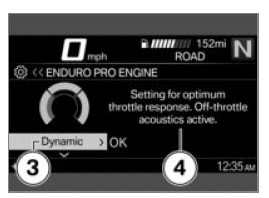
You can browse through the possible settings 3 and the related descriptions 4.
- Adjust the system.
- The Engine, DTC, and ABS systems can all be adjusted in the same way.
- The settings can be reset to factory settings:
- Resetting the riding mode settings
Adjust Dynamic Pro
- Setting up the PRO riding mode
- Set systems as for ENDURO PRO riding mode.
NOTICE ABS can only be adjusted in ENDURO PRO riding mode.
Resetting the riding mode settings
- Setting up the PRO riding mode
- Select Reset and confirm.
- The following factory settings apply for ENDURO PRO RIDING MODE:
- DTC: Enduro Pro
- ABS: Enduro Pro
- ENGINE: Road
- The following factory settings apply for DYNAMIC PRO RIDING MODE:
- DTC: Dynamic
- ENGINE: Dynamic
Install coding plug
- Switch off ignition
- Remove rider's seat
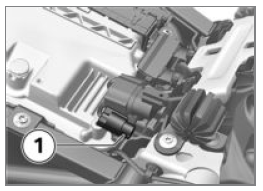
ATTENTION Penetration of dirt and moisture in the open connector
Malfunctions
- After removing the encoding plug, refit the cover cap.
- Remove the cover cap from the plug connection 1.
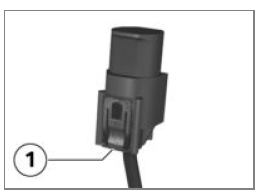
- To do this, push in the lock 1 and pull off the cap.
- Insert the coding plug.
- Switch on the ignition.
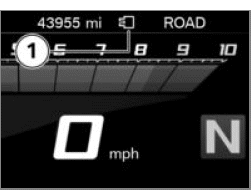
The symbol for the encoding plug 1 is displayed. The riding modes ENDURO PRO and DYNAMIC PRO can be selected and replace the riding modes ENDURO and DYNAMIC.
- Install rider's seat
See also:
 BMW R 1250 GS GSA - Rider's Manual > Electronic chassis and suspension adjustment (D-ESA)
BMW R 1250 GS GSA - Rider's Manual > Electronic chassis and suspension adjustment (D-ESA)
- with Dynamic ESA OE Dynamic ESA adjustment options The Dynamic ESA electronic chassis and suspension adjustment can automatically adapt your motorcycle to the load. If the spring preload is set to Auto, the driver does not have to worry about adjusting the load.
 BMW R 1250 GS GSA - Rider's Manual > Cruise-control system
BMW R 1250 GS GSA - Rider's Manual > Cruise-control system
- with cruise control OE Display while adjusting (road sign detection not active)
 Rider's Manual BMW R 1250 GS GSA
Rider's Manual BMW R 1250 GS GSA Owner's Manual Harley-Davidson Sportster XL1200X Forty-Eight
Owner's Manual Harley-Davidson Sportster XL1200X Forty-Eight Owner's Manual Honda CBR650R
Owner's Manual Honda CBR650R Service manual Honda CBR650
Service manual Honda CBR650 Owner's Manual Honda PCX125
Owner's Manual Honda PCX125 Owner's Manual Kawasaki Z1000SX
Owner's Manual Kawasaki Z1000SX Service manual Kawasaki Z1000SX
Service manual Kawasaki Z1000SX Owner's Manual Lexmoto Echo
Owner's Manual Lexmoto Echo Owner's Manual Royal Enfield Interceptor 650
Owner's Manual Royal Enfield Interceptor 650 Service manual Royal Enfield Interceptor 650
Service manual Royal Enfield Interceptor 650 Owner's Manual Yamaha MT-07
Owner's Manual Yamaha MT-07