 Honda PCX125 - Owner's Manual > Ignition Switch
Honda PCX125 - Owner's Manual > Ignition Switch
The ignition switch (1) is used for starting and stopping the engine, opening the seat and the fuel lid, and to lock the steering for theft prevention. Insert the key and turn it to the right for the ON or SEAT FUEL position. Push down on the key and turn it to the left to the LOCK (steering lock) position.
To unlock the steering lock, insert and push down on the key and turn it to the right to the OFF position.
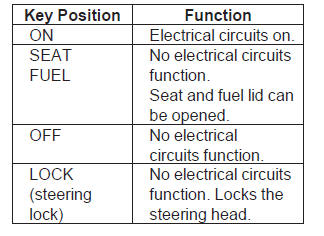
FRONT
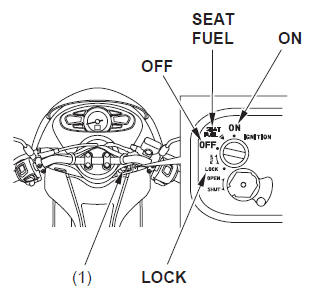
- ignition switch
Shutter
This scooter's ignition switch is equipped with a shutter, which helps to prevent theft.
To close the shutter, move the knob (1) upward, or insert the projection (2) on the ignition key (3) into the slot (4), then turn it counterclockwise to the SHUT position.
To open the shutter, insert the projection into the slot and turn it clockwise to the OPEN position.
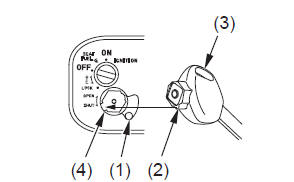
- knob
- projection
- ignition key
- slot
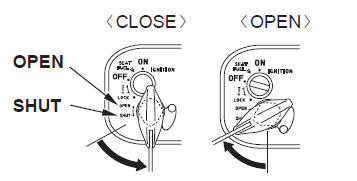
Start Button 
The start button (1) is used for starting the engine. Pushing the button in starts the engine.
The starter motor will not operate if the engine stop switch is in the OFF position when the start button is pushed.
The electric starter will only work when the rear brake lever is pulled in and the side stand is up.
Engine Stop Switch 
RIGHT HANDLEBAR
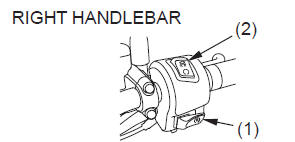
- start button
- engine stop switch
 OFF
OFF
 RUN
RUN
The engine stop switch (2) is used to stop the engine in an emergency. To operate, push the switch to the OFF position. The switch must be in the RUN position to start the engine, and it should normally remain in the RUN position even when the engine is OFF.
If your scooter is stopped with the ignition switch ON and the engine stop switch OFF, the taillight and license light will remain on, resulting in battery discharge.
Headlight Dimmer Switch 
The headlight dimmer switch (1) is used to change between the high and low beams of the headlight. To operate, turn the switch to HI for high beam, and LO for low beam.
Turn Signal Switch 
The turn signal switch (2) is used to signal a turn or a lane change. To operate, move the switch all the way in the proper direction and release it. The appropriate turn signal lights will start blinking. To cancel the light, push the switch in.
LEFT HANDLEBAR
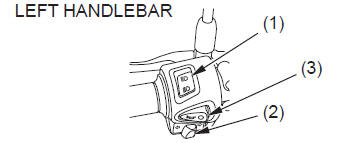
 HI
HI
 LO
LO
-
headlight dimmer switch
-
turn signal switch
-
horn button
Horn Button 
The horn is used to alert other motorists.
To operate, push the horn button (3).
MODE Switch
The MODE switch is used to select odometer and tripmeter.
To change the indication of the odometer and tripmeter, press the MODE switch.
The MODE switch is also used to reset (zero) the tripmeter. To reset the tripmeter, press and hold the MODE switch for more than 2 seconds when the display is in the tripmeter.
See also:
 Honda PCX125 - Owner's Manual > Rear Brake Lock
Honda PCX125 - Owner's Manual > Rear Brake Lock
Be sure the rear brake is applied while starting and warming up the engine. The rear brake lock will not function if the rear brake is not adjusted properly. To Apply the Brake Lock
 Rider's Manual BMW R 1250 GS GSA
Rider's Manual BMW R 1250 GS GSA Owner's Manual Harley-Davidson Sportster XL1200X Forty-Eight
Owner's Manual Harley-Davidson Sportster XL1200X Forty-Eight Owner's Manual Honda CBR650R
Owner's Manual Honda CBR650R Service manual Honda CBR650
Service manual Honda CBR650 Owner's Manual Honda PCX125
Owner's Manual Honda PCX125 Owner's Manual Kawasaki Z1000SX
Owner's Manual Kawasaki Z1000SX Service manual Kawasaki Z1000SX
Service manual Kawasaki Z1000SX Owner's Manual Lexmoto Echo
Owner's Manual Lexmoto Echo Owner's Manual Royal Enfield Interceptor 650
Owner's Manual Royal Enfield Interceptor 650 Service manual Royal Enfield Interceptor 650
Service manual Royal Enfield Interceptor 650 Owner's Manual Yamaha MT-07
Owner's Manual Yamaha MT-07