 BMW R 1250 GS GSA - Rider's Manual > Navigation
BMW R 1250 GS GSA - Rider's Manual > Navigation
Warnings
WARNING Operation of a smartphone while riding or with the engine running
Accident hazard
- Observe the relevant road traffic regulations.
- Do not use while riding (except for applications without operation such as telephony via the hands-free system).
WARNING Distraction from traffic conditions and loss of control
Risk of accident through the use of integrated information systems and communication devices during the journey
- Operate these systems or devices only if the traffic situation allows.
- If necessary, stop and operate the system or devices at a standstill.
Prerequisite
The vehicle is connected to a compatible mobile end device.
Prerequisite
The BMW Motorrad Connected App is installed on the mobile end device.
NOTICE On some mobile devices, e.g. with operating system iOS, the BMW Motorrad Connected App must be called up before using.
Enter destination address
- Connect mobile end device
- Call up the BMW Motorrad Connected app and start the route guidance.
- Call up menu Navigation in the TFT display.
- Active route guidance is displayed.
- If the active route guidance is not displayed, the troubleshooting chart in the "Technical data" chapter may provide assistance.
Select destination from most recent destinations
- Call up menu Navigation, Recent destinations.
- Select destination and confirm.
- Select Start route guidance.
Select destination from favorites
- The FAVORITES menu shows all destinations that have been saved as a favorite in the BMW Motorrad Connected app. It is not possible to create new favorites on the TFT display.
- Call up menu Navigation, Favorites.
- Select destination and confirm.
- Select Start guidance.
Enter special destination
- Special destinations, e.g. landmarks, can be displayed on the map.
- Call up menu Navigation, POIs.
The following locations can be selected:
- At current location
- At destination
- Along the route
- Select the area to look for special destinations.
E.g. the following special destination can be selected:
- Filling station
- Select special destination and confirm.
- Select Start route guidance and confirm.
Define route criteria
- Call up menu Navigation, Route criteria.
The following criteria can be selected:
- Route type
- Avoid
- Select desired Route type.
- Turn desired Avoid on or off.
- The number of enabled avoidances is displayed in brackets.
End route guidance
- Call up menu Navigation, Active route guidance.
- Select End route guidance and confirm.
Switch spoken directions on or off
- Connect the rider's helmet and the passenger helmet.
- The navigation can be read out by a computer voice. To do this, the Spoken instructions must be turned on.
- Call up menu Navigation, Active route guidance.
- Turn Spoken instructions on or off.
Repeat last spoken directions
- Call up menu Navigation, Active route guidance.
- Select Current spoken instruct. and confirm.
Media
Prerequisite
The vehicle is connected to a compatible mobile end device and a compatible helmet.
Control music playback
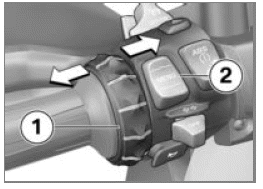
- Call up menu Media.
NOTICE BMW Motorrad recommends setting the volume for media and conversations via mobile end devices to the maximum before starting a journey.
- Adjusting the volume.
- Next title: Tilt the Multi-Controller 1 briefly to the right.
- Last title or start of current title: Tilt the Multi-Controller 1 briefly to the left.
- Fast forward: Tilt and hold the Multi-Controller 1 to the right.
- Fast rewind: Tilt and hold the Multi-Controller 1 to the left.
- Call up context menu: Press button 2 down.
NOTICE Depending on the mobile end device, the scope of the Connectivity functions may be limited.
The following functions can be used in the context menu:
- Start playback or Pause playback.
- For search and playback, select the category Now playing, All artists, All albums, or All tracks.
- Select Playlists.
In the Audio options submenu you can adjust the following settings:
- Turn Shuffle on or off.
- Repeat: Select Off, One (current track), or All.
Phone
Prerequisite
The vehicle is connected to a compatible mobile end device and a compatible helmet.
Make a phone call
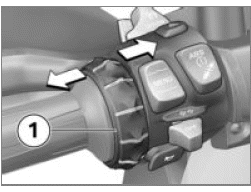
- Call up menu Telephone.
- Accept telephone call: Tilt the Multi-Controller 1 to the right.
- Reject telephone call: Tilt the Multi-Controller 1 to the left.
- End telephone call: Tilt the Multi-Controller 1 to the left.
Muting
The microphone in the helmet can be muted during active conversations.
Conversations with multiple users
A second telephone call can be accepted during a conversation.
The first conversation will be put on hold. The number of active telephone calls is displayed in the Telephone menu. It is possible to switch between two conversations.
Telephone data
Depending on the mobile end device, telephone data will be automatically transferred to the vehicle after the pairing.
Phone book: List of contacts saved in the mobile end device Call list: List of telephone calls with the mobile end device Favorites: List of favorites saved in the mobile end device
Display software version
- Call up menu Settings, Information, Software version.
Display license information
- Call up menu Settings, Information, Licenses.
See also:
 BMW R 1250 GS GSA - Rider's Manual > My vehicle
BMW R 1250 GS GSA - Rider's Manual > My vehicle
Start screen Check Control display Display Coolant temperature Range Total distance covered Service display Tire pressure, rear Vehicle voltage Engine oil level Tire pressure, front
 Rider's Manual BMW R 1250 GS GSA
Rider's Manual BMW R 1250 GS GSA Owner's Manual Harley-Davidson Sportster XL1200X Forty-Eight
Owner's Manual Harley-Davidson Sportster XL1200X Forty-Eight Owner's Manual Honda CBR650R
Owner's Manual Honda CBR650R Service manual Honda CBR650
Service manual Honda CBR650 Owner's Manual Honda PCX125
Owner's Manual Honda PCX125 Owner's Manual Kawasaki Z1000SX
Owner's Manual Kawasaki Z1000SX Service manual Kawasaki Z1000SX
Service manual Kawasaki Z1000SX Owner's Manual Lexmoto Echo
Owner's Manual Lexmoto Echo Owner's Manual Royal Enfield Interceptor 650
Owner's Manual Royal Enfield Interceptor 650 Service manual Royal Enfield Interceptor 650
Service manual Royal Enfield Interceptor 650 Owner's Manual Yamaha MT-07
Owner's Manual Yamaha MT-07