 BMW R 1250 GS GSA - Rider's Manual > Accessories
BMW R 1250 GS GSA - Rider's Manual > Accessories
General notes
CAUTION Use of products from other manufacturers
Safety risk
- BMW Motorrad cannot examine or test each product of outside origin to
ensure that it can be used on or in connection with BMW motorcycles without
constituting a safety hazard.
Nor is this guarantee provided when the official approval of a specific country has been granted. Tests conducted by these instances cannot make provision for all operating conditions experienced by BMW motorcycles and, consequently, they are not sufficient in some circumstances.
- Use only parts and accessories approved by BMW for your motorcycle.
The safety, operation and suitability of the parts and accessory products have been checked extensively by BMW. Therefore, BMW assumes responsibility for these products. BMW is not be liable for unapproved parts and accessory products of any kind.
Comply with legal requirements for any modifications. The motorcycle must not violate the regulations governing motorcycle approval for highway use applicable in your own country.
Your authorized BMW Motorrad retailer offers you qualified advice in choosing genuine BMW parts, accessories and other products.
More information on the topic of accessories is available at: bmw-motorrad.com/accessories
Onboard power sockets
Connection of electrical devices
- The ignition must be switched on before electrical devices connected to the power sockets can be operated.
Cable routing
- The cables from the onboard sockets to the auxiliary devices must be routed in such a way that they do not impede the rider.
- Cable routing must not restrict the steering angle and the handling characteristics.
- Cables must not be trapped.
Automatic deactivation
- The onboard sockets are automatically switched off during starting.
- These sockets are switched off approx. 15 minutes after switching off
the ignition to reduce the strain on the onboard electrical system.
Additional devices with low power consumption are possibly not detected by
the vehicle electronics.
In these cases, onboard sockets are already switched off shortly after the ignition is switched off.
- In case of insufficient battery voltage, the onboard sockets are switched off to maintain the ability to start the motorcycle.
- If the maximum loadability specified in the technical data is exceeded, the onboard sockets are switched off.
Case
Open case
- with aluminum case OA
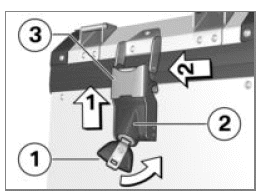
- Turn key 1 counterclockwise.
NOTICE The case cover can be opened with both the left and the right latch.
- Press lock housing 2 upward to release locking claw 3.
- Pull locking claw 3 to side and open cover lid.
Closing case
- with aluminum case OA
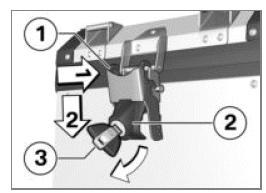
- Close case lid.
- Position locking claw 1 on lid.
- Press lock housing 2 downward while making sure that claw grips into lid.
- To lock, turn key 3 clockwise and remove.
Remove case lid
- with aluminum case OA
- Open case
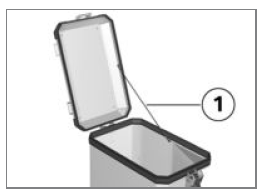
- Detach lid retaining cable 1.
- Close case lid.
- Open second latch of case lid.
- Remove case lid.
Install case lid
- with aluminum case OA
- Lay case lid on case.
- Close one lock of case lid.
- Open case lid toward closed side.
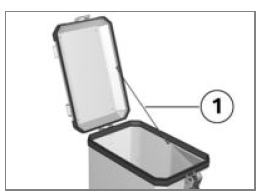
- Hook in lid retaining cable 1.
- Close case lid.
- Close second lock of case lid.
Remove case
- with aluminum case OA
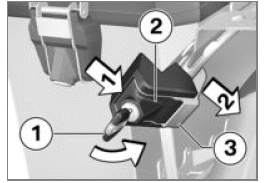
- Turn key 1 counterclockwise.
- Press lock housing 2 to side to release locking claw 3.
- Pull locking claw 3 to side while holding case in place.
- Pull case forward as far as possible and remove to side.
Mount case
- with aluminum case OA
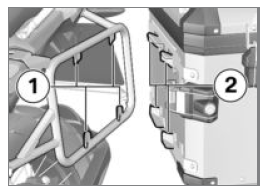
- Position pannier on pannier rack and slide rearwards so that the tabs on the pannier rack 1 engage with the lugs on the pannier 2.
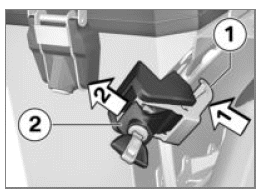
- Position locking claw 1 on case carrier while holding case in place.
- Press lock housing 2 to side while ensuring that claw grips around bracket.
- Turn key clockwise and remove.
Maximum payload and maximum speed
Observe maximum payload and maximum speed as indicated on label in case.
If you cannot find your combination of motorcycle and case on the label, contact your BMW Motorrad Retailer.
The following values apply to the combination described here:
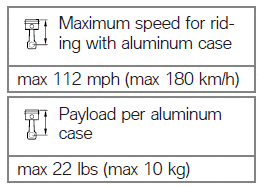
Topcase
Opening topcase
- with aluminum topcase OA
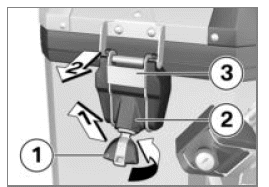
- Turn key 1 counterclockwise.
- Press lock housing 2 upward to release locking claw 3.
- Pull locking claw 3 toward rear and open lid.
Close topcase
- with aluminum topcase OA
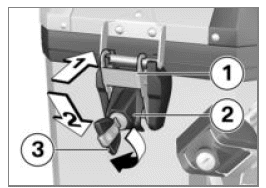
- Close topcase lid.
- Position locking claw 1 on lid.
- Press lock housing 2 downward while making sure that claw grips into lid.
- To lock, turn key 3 clockwise and remove.
Remove topcase
- with aluminum topcase OA
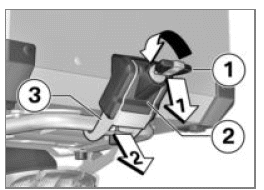
- Turn key 1 counterclockwise.
- Press lock housing 2 downward to release locking claw 3.
- Pull locking claw 3 back.
- First pull topcase toward rear and then remove upward.
Mount topcase
- with aluminum topcase OA
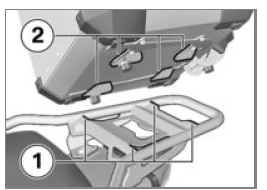
- Position topcase on topcase rack and slide forward so that tabs on topcase rack 1 engage with lugs on topcase 2.
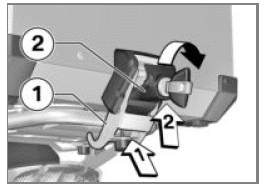
- Position locking claw 1 on topcase carrier.
- Press lock housing 2 upward while making sure that claw grips around carrier.
- To lock, turn key clockwise and remove.
Maximum payload and maximum speed
Observe maximum payload and maximum speed as indicated on label in the topcase.
If you cannot find your combination of vehicle and topcase on the label, contact your BMW Motorrad Retailer.
The following values apply to the combination described here:
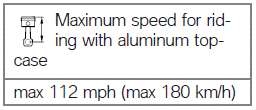
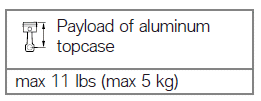
Navigation system
- with preparation for navigation system OE
Securely fastening navigation device
NOTICE The navigation preparation is suitable as from the BMW Motorrad Navigator IV.
NOTICE The locking system of the Mount Cradle offers no protection against theft.
Remove the navigation system and store in a safe place after every drive.
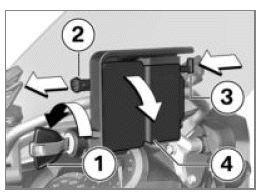
- Turn ignition key 1 counterclockwise.
- Pull shut-off lock 2 to left.
- Press in locking device 3.
- Mount Cradle is unlocked and cover 4 can be removed with a rotating movement toward front.
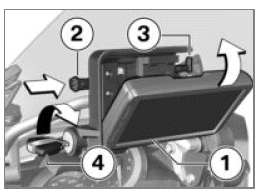
- Mount navigation device 1 in lower area and swing toward rear with a rotating movement.
- Navigation device audibly engages.
- Slide shut-off lock 2 completely to right.
- Locking device 3 is locked.
- Turn ignition key 4 clockwise.
- Navigation device is locked and ignition key can be removed.
Removing navigation device and installing cover
ATTENTION Dust and dirt on the contacts of the Mount Cradle
Damage to the contacts
- Reinstall the cover after end of each drive.
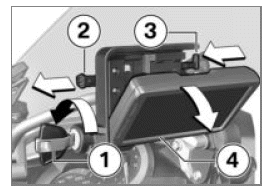
- Turn ignition key 1 counterclockwise.
- Pull shut-off lock 2 completely to left.
- Locking device 3 is unlocked.
- Slide locking device 3 completely to left.
- Navigation device 4 is unlocked.
- Remove navigation device 4 downward with a tilting movement.
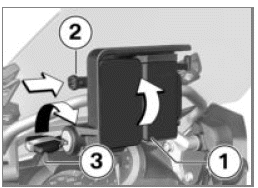
- Mount cover 1 in lower area and swing upward with a rotating movement.
- Cover audibly engages.
- Slide shut-off lock 2 to right.
- Turn ignition key 3 clockwise.
- Cover 1 is secured.
Operating the navigation system
NOTICE The following description refers to the BMW Motorrad Navigator V and the BMW Motorrad Navigator VI. The BMW Motorrad Navigator IV does not offer all options described.
NOTICE Only the latest version of the BMW Motorrad communication system is supported. A software update may be required for the BMW Motorrad communication system. In this case, please contact your authorized BMW Motorrad retailer.
If the BMW Motorrad Navigator is installed and the operating focus is switched to the Navigator, several of its functions can be operated directly from the handlebars.
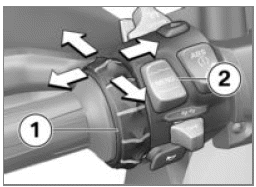
The navigation system is operated using the Multi-Controller 1 and the rocker button MENU 2.
Turning the Multi-Controller 1 up and down
On the compass and Mediaplayer pages: increase or reduce the volume for a BMW Motorrad communication system connected via Bluetooth.
On the BMW special menu: select menu items.
Briefly tilting the Multi-Controller 1 to the left and right
Change between the main pages of the Navigator:
- Map view
- Compass
- Mediaplayer
- BMW special menu
- My motorcycle page
Long-tilting the Multi- Controller 1 to the left and right
Activate certain functions on the Navigator display. These functions are marked with a right arrow or a left arrow above the corresponding touch field.
 The function is
triggered by long actuation to the right.
The function is
triggered by long actuation to the right.
 The function is
triggered by long actuation to the left.
The function is
triggered by long actuation to the left.
Pressing the bottom rocker button MENU 2
Change the operating focus to the Pure Ride view.
In detail, the following functions can be operated:
Map view
-
Turning upward: zooms in on map section (Zoom in).
-
Turn downward: zooms out of map section (Zoom out).
Compass page
-
Turning increases or reduces volume of a BMW Motorrad communication system connected via Bluetooth.
BMW special menu
-
Speak: Repeat last navigation announcement.
-
Way point: Save current way point as favorite.
-
Navigate home: Starts navigation to the home address (is grayed-out if no home address is set).
-
Mute: Switch automatic navigation announcements (off: the top line in the display shows a crossed-out lip icon). Navigation announcements can still be output via "Speak". All other sound outputs remain switched on.
-
Switching off display: Switch off display.
-
Call home: Calls the home phone number stored in the navigator (only displayed when a communication system and a phone are connected).
-
Detour: Activates the detour function (only displayed if a route is active).
-
Skip: Skips the next way point (only displayed if route is provided with way points).
My Motorcycle
-
Turn: Changes the number of data displayed.
-
Touching a data field on the display opens a menu for selecting the data.
-
The values available for selection are dependent on the optional extras installed.
Mediaplayer
-
Long actuation to left: Play previous title.
-
Long actuation to right: Play next title.
-
Turning increases or reduces volume of a BMW Motorrad communication system connected via Bluetooth.
NOTICE The Mediaplayer function is only available when using a Bluetooth device as per A2DP standard, e.g., a BMW Motorrad communication system.
Warning and status messages

Warning and status displays of the motorcycle are indicated with a corresponding icon 1 at the upper left on the map view.
NOTICE If a BMW Motorrad communication system is connected, an acoustic signal is also sounds in case of a warning.
If several warning messages are active, the number of messages is indicated below the warning triangle.
A list of all warning messages is opened by pressing on the warning triangle with more than one message.
Additional information is display when a message is selected.
NOTICE Detailed information cannot be displayed for all warnings.
Special functions
Due to integration of the BMW Motorrad Navigator there are differences from the descriptions in the instruction manual for the Navigator.
Reserve fuel level warning
The settings for the fuel gage are not available because the reserve warning is transmitted from the vehicle to the Navigator. If the message is active, the nearest gas stations are shown when you press on the message.
Time and date display
The Navigator transmits the time and date to the motorcycle. In order to transfer the time to the TFT display, in the menu Settings, System settings, Date and time the function GPS synchronization must also be activated.
Security settings
The BMW Motorrad Navigator V and the BMW Motorrad Navigator VI can be secured against unauthorized use with a four-digit PIN (Garmin Lock). When this function is activated, once the Navigator GPS receiver is cradled on the motorcycle and the ignition is switched on you will receive a prompt asking whether the motorcycle should be added to the list of secure vehicles. If you confirm this question by answering "yes", then the Navigator will save the vehicle identification number of this vehicle.
A maximum of five VINs can be saved in this way.
A PIN entry will no longer be required when this Navigator is activated by turning on the ignition switch in any of these vehicles.
Removing the Navigator from the motorcycle while it is switched on will launch a new PIN request as a security measure.
Screen brightness
Screen brightness is adjusted by the motorcycle while the unit is cradled. There is no need for manual input.
If desired, automatic setting can be switched off in the Navigator via the display settings.
See also:
 BMW R 1250 GS GSA - Rider's Manual > Fuses
BMW R 1250 GS GSA - Rider's Manual > Fuses
Replace fuses Switch off ignition. Remove rider's seat. Disconnect plug 1.
 BMW R 1250 GS GSA - Rider's Manual > Care
BMW R 1250 GS GSA - Rider's Manual > Care
Care products BMW Motorrad recommends that you use cleaning and care products available at your authorized BMW Motorrad retailer. BMW Care Products have been materials tested, laboratory tested, and field tested and provide optimum care and protection for the materials used in your vehicle.
 Rider's Manual BMW R 1250 GS GSA
Rider's Manual BMW R 1250 GS GSA Owner's Manual Harley-Davidson Sportster XL1200X Forty-Eight
Owner's Manual Harley-Davidson Sportster XL1200X Forty-Eight Owner's Manual Honda CBR650R
Owner's Manual Honda CBR650R Service manual Honda CBR650
Service manual Honda CBR650 Owner's Manual Honda PCX125
Owner's Manual Honda PCX125 Owner's Manual Kawasaki Z1000SX
Owner's Manual Kawasaki Z1000SX Service manual Kawasaki Z1000SX
Service manual Kawasaki Z1000SX Owner's Manual Lexmoto Echo
Owner's Manual Lexmoto Echo Owner's Manual Royal Enfield Interceptor 650
Owner's Manual Royal Enfield Interceptor 650 Service manual Royal Enfield Interceptor 650
Service manual Royal Enfield Interceptor 650 Owner's Manual Yamaha MT-07
Owner's Manual Yamaha MT-07