 Yamaha MT-07 - Owner's Manual > Multi-function meter unit
Yamaha MT-07 - Owner's Manual > Multi-function meter unit
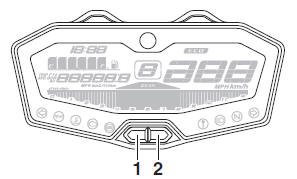
- Left set button
- Right set button
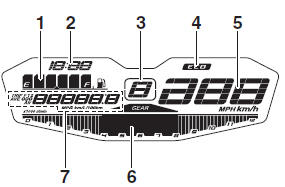
- Fuel meter
- Clock
- Transmission gear display
- Eco indicator "ECO"
- Speedometer
- Tachometer
- Multi-function display
The multi-function meter unit is equipped with the following:
- speedometer
- tachometer
- clock
- fuel meter
- eco indicator
- transmission gear display
- multi-function display
WARNING
Be sure to stop the vehicle before making any setting changes to the multi-function meter unit. Changing settings while riding can distract the operator and increase the risk of an accident.
TIP
- Except when accessing the brightness control mode or when displaying the clock, the key must be turned to "ON" before you can use the left and right set buttons to adjust the multi-function meter.
- For the UK: To switch between kilometers and miles, press the left set button for three seconds.
Speedometer
The speedometer shows the vehicle's traveling speed.
Tachometer
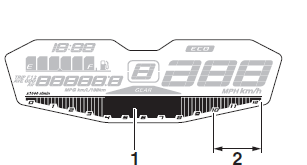
- Tachometer
- Tachometer red zone
The tachometer allows the rider to monitor the engine speed and keep it within the ideal power range.
NOTICE
Do not operate the engine in the tachometer red zone.
Red zone: 10000 r/min and above
Clock
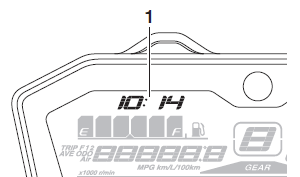
- Clock
The clock uses a 12-hour time system.
When the main switch is not in the "ON" position, the clock can be viewed for 10 seconds by pushing the left set button.
To set the clock
1. Turn the key to "ON".
2. Push the left set button and right set button together for two seconds.
The hour digits will start flashing.
3. Use the right set button to set the hours.
4. Push the left set button, and the minute digits will start flashing.
5. Use the right set button to set the minutes.
6. Push the left set button and then release it to start the clock.
See also:
 Yamaha MT-07 - Owner's Manual > Indicator lights and warning lights
Yamaha MT-07 - Owner's Manual > Indicator lights and warning lights
Left turn signal indicator light "" Oil pressure warning light "" Coolant temperature warning light "" Engine trouble warning light "" ABS warning light "" Immobilizer system indicator light "" High beam indicator light "" Neutral indicator light "" Right turn signal indicator light ""
 Yamaha MT-07 - Owner's Manual > Fuel meter
Yamaha MT-07 - Owner's Manual > Fuel meter
Fuel meter The fuel meter indicates the amount of fuel in the fuel tank. The segments of the fuel meter disappear from "F" (full) towards "E" (empty) as the fuel level decreases. When the last segment of the fuel meter starts flashing, refuel as soon as possible.
 Rider's Manual BMW R 1250 GS GSA
Rider's Manual BMW R 1250 GS GSA Owner's Manual Harley-Davidson Sportster XL1200X Forty-Eight
Owner's Manual Harley-Davidson Sportster XL1200X Forty-Eight Owner's Manual Honda CBR650R
Owner's Manual Honda CBR650R Service manual Honda CBR650
Service manual Honda CBR650 Owner's Manual Honda PCX125
Owner's Manual Honda PCX125 Owner's Manual Kawasaki Z1000SX
Owner's Manual Kawasaki Z1000SX Service manual Kawasaki Z1000SX
Service manual Kawasaki Z1000SX Owner's Manual Lexmoto Echo
Owner's Manual Lexmoto Echo Owner's Manual Royal Enfield Interceptor 650
Owner's Manual Royal Enfield Interceptor 650 Service manual Royal Enfield Interceptor 650
Service manual Royal Enfield Interceptor 650 Owner's Manual Yamaha MT-07
Owner's Manual Yamaha MT-07