 Yamaha MT-07 - Owner's Manual > Navigating the multi-function display
Yamaha MT-07 - Owner's Manual > Navigating the multi-function display
Push the left set button to change the display between the odometer "ODO", tripmeters "TRIP 1" and "TRIP 2", instantaneous fuel consumption "km/L" or "L/100 km", average fuel consumption "AVE_ _._ km/L" or "AVE_ _._ L/100 km", coolant temperature "_ _ ºC", and air temperature "Air_ _ ºC" in the following order:
ODO → TRIP 1 → TRIP 2 → km/L or L/100 km → AVE_ _._ km/L or AVE_ _._ L/100 km → _ _ ºC → Air_ _ ºC → ODO
For the UK: Push the left set button to change the display between the odometer "ODO", tripmeters "TRIP 1" and "TRIP 2", instantaneous fuel consumption "km/L", "L/100 km" or "MPG", average fuel consumption "AVE_ _._ km/L", "AVE_ _._ L/100 km" or "AVE_ _._ MPG", coolant temperature "_ _ ºC", and air temperature "Air_ _ ºC" in the following order:
ODO → TRIP 1 → TRIP 2 → km/L, L/100 km or MPG → AVE_ _._ km/L, AVE_ _._ L/100 km or AVE_ _._ MPG → _ _ ºC → Air_ _ ºC → ODO
TIP
- Push the right set button to change the display in the reverse order.
- The fuel reserve tripmeter comes on automatically, while the brightness control mode is accessed separately.
Odometer and tripmeters
The odometer shows the total distance traveled by the vehicle.
The tripmeters show the distance traveled since they were last reset.
To reset a tripmeter, use the left set button to display the tripmeter you want to reset, and then push the right set button for one second.
TIP
- The odometer will lock at 999999.
- The tripmeters will lock at 9999.9 but can be manually reset.
Fuel reserve tripmeter
When the fuel level becomes low, the last segment of the fuel meter will start flashing. The fuel reserve tripmeter "TRIP F" will automatically appear and start counting the distance traveled from that point. In this case, push the left set button to switch the display in the following order:
TRIP F → km/L or L/100 km → AVE_ _._ km/L or AVE_ _._ L/100 km → _ _ ºC → Air_ _ ºC → ODO → TRIP 1 → TRIP 2 → TRIP F
For the UK: TRIP F → km/L, L/100 km or MPG → AVE_ _._ km/L, AVE_ _._ L/100 km or AVE_ _._ MPG → _ _ ºC → Air_ _ ºC → ODO → TRIP 1 → TRIP 2 → TRIP F
TIP
- Push the right set button to change the display in the reverse order.
- You can manually reset the fuel reserve tripmeter, or after refueling and traveling 5 km (3 mi) it will reset automatically and disappear from the display.
Instantaneous fuel consumption
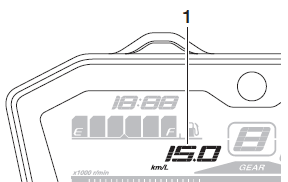
- Instantaneous fuel consumption display
This function calculates the fuel consumption under current riding conditions.
The instantaneous fuel consumption can be set to either "km/L", "L/100 km" or "MPG" (for the UK).
- "km/L": The distance that can be traveled on 1.0 L of fuel under the current riding conditions is shown.
- "L/100 km": The amount of fuel necessary to travel 100 km under the current riding conditions is shown.
- "MPG" (for the UK): The distance that can be traveled on 1.0 Imp.gal of fuel under the current riding conditions is shown.
To switch the instantaneous fuel consumption settings, push and hold the left set button until the display changes.
TIP
If traveling at speeds under 20 km/h (12 mi/h), "_ _._" is displayed.
Average fuel consumption
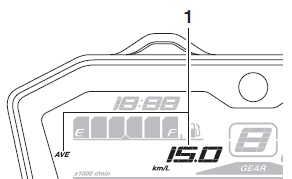
- Average fuel consumption display
This function calculates the average fuel consumption since it was last reset.
The average fuel consumption can be set to either "AVE_ _._ km/L", "AVE_ _._ L/100 km" or "AVE_ _._ MPG" (for the UK).
- "AVE_ _._ km/L": The average distance that can be traveled on 1.0 L of fuel is shown.
- "AVE_ _._ L/100 km": The average amount of fuel necessary to travel 100 km is shown.
- "AVE_ _._ MPG" (for the UK): The average distance that can be traveled on 1.0 Imp.gal of fuel is shown.
To switch the average fuel consumption settings, push and hold the left set button until the display changes.
To reset the average fuel consumption, push and hold the right set button until the display changes.
TIP
After resetting the average fuel consumption, "_ _._" will be shown until the vehicle has traveled 1 km (0.6 mi).
Coolant temperature
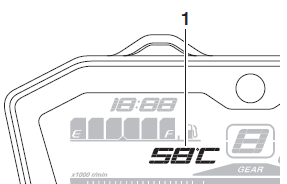
- Coolant temperature display
This shows the coolant temperature from 40 ºC to 116 ºC in 1 ºC increments.
If the message "Hi" flashes, stop the vehicle, then stop the engine, and let it cool.
TIP
- When the coolant temperature is below 40 ºC, "Lo" will be displayed.
- The coolant temperature varies with changes in the weather and engine load.
Air temperature
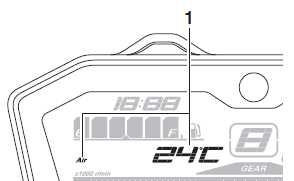
- Air temperature display
This shows the air temperature from -9 ºC to 99 ºC in 1 ºC increments. The temperature displayed may vary from the ambient temperature.
TIP
- When the temperature is below -9 ºC, "Lo" will be displayed.
- The accuracy of the temperature reading may be affected by engine heat when riding slowly (under 20 km/h [12 mi/h]) or when stopped at traffic signals, etc.
Brightness control mode
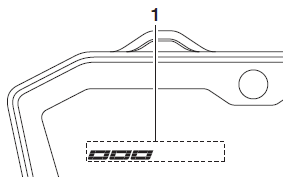
- Brightness level display
The brightness control mode allows you to adjust the brightness level of the multi-function meter unit.
To adjust the brightness
1. Turn the key to "OFF".
2. Push and hold the left set button.
3. Turn the key to "ON" and continue pushing the left set button until the display switches to the brightness control mode.
4. Push the right set button to set the brightness level.
5. Push the left set button to confirm the selected brightness level and exit the brightness control mode.
See also:
 Yamaha MT-07 - Owner's Manual > Fuel meter
Yamaha MT-07 - Owner's Manual > Fuel meter
Fuel meter The fuel meter indicates the amount of fuel in the fuel tank. The segments of the fuel meter disappear from "F" (full) towards "E" (empty) as the fuel level decreases. When the last segment of the fuel meter starts flashing, refuel as soon as possible.
 Yamaha MT-07 - Owner's Manual > Handlebar switches
Yamaha MT-07 - Owner's Manual > Handlebar switches
Left Pass switch "" Dimmer switch " " Turn signal switch "" Horn switch ""
 Rider's Manual BMW R 1250 GS GSA
Rider's Manual BMW R 1250 GS GSA Owner's Manual Harley-Davidson Sportster XL1200X Forty-Eight
Owner's Manual Harley-Davidson Sportster XL1200X Forty-Eight Owner's Manual Honda CBR650R
Owner's Manual Honda CBR650R Service manual Honda CBR650
Service manual Honda CBR650 Owner's Manual Honda PCX125
Owner's Manual Honda PCX125 Owner's Manual Kawasaki Z1000SX
Owner's Manual Kawasaki Z1000SX Service manual Kawasaki Z1000SX
Service manual Kawasaki Z1000SX Owner's Manual Lexmoto Echo
Owner's Manual Lexmoto Echo Owner's Manual Royal Enfield Interceptor 650
Owner's Manual Royal Enfield Interceptor 650 Service manual Royal Enfield Interceptor 650
Service manual Royal Enfield Interceptor 650 Owner's Manual Yamaha MT-07
Owner's Manual Yamaha MT-07